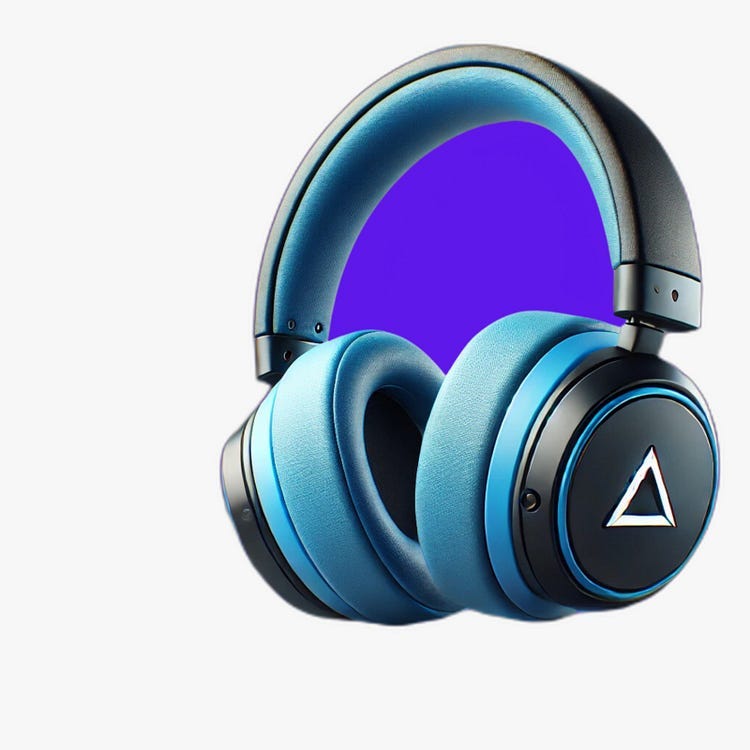I Made a Background Remover Tool with AI in Less Than 12 Hours
Try our bg remover tool for free
Coding with AI is insanely powerful.
Our team of 3 people made and launched a tool to remove backgrounds from any image.
We started this morning and we finished before dinner.
If you want to try our background removal tool for free, just sign up using your email at Cartario.
Popular image editing software like Canva already has a background removal tool, but it is only available on the paid plan.
We wanted to make our own background remover and have it be an alternative to Canva’s tool.
Here is what our bg removal tool looks like on our website
We used AI to code this tool.
We wanted to make the best background removal tool, so we needed to do a few different iterations to get to our goal.
Aren’t all background removers the same?
No. Not even close.
Almost any bg remover could cut out something like a picture of a bottle.
This is because a picture of a bottle doesn’t have anything inside of it that needs to be cut out.
Also, a picture of a bottle has straight and predictable lines. It is easy for AI to “know” which parts to cut out and which parts not to.
I’ll show you the 3 steps we needed to take to improve our bg remover.
Test 1
The first test we gave was on a photo of this pair of headphones.
The first test failed.
Our tool was able to cleanly cut around the outside of the headphones, but it was unable to remove the inside part (still in purple).
We needed to train our model to first recognize that this is a pair of headphones. Then it would “know” which parts to cut.
We quickly fixed this issue.
Test 2
The second test was better, but it still had a mistake.
Look carefully here.
I circled the issue in purple to show the problem.
We improved the tool to be able to cut out the part under my right arm (left side of the photo) and even the part between the right handle and the right wire.
But the tiny part under my left arm still wasn’t cut out properly. You can still see the original grey part from the original photo.
Pretty good, but back to the drawing board to get this tool to be perfect.
Test 3
We fixed it!
Look at this next version of our background remover.
As you can see, this result is absolutely perfect!
We ran one more test to make sure we were ready for prime time.
Here is a cutout with our tool of a female model.
This is much more difficult than any of our previous tests.
Look at the tiny spot between the model’s right arm and her leg. You can see this part is cut out properly.
Look at the mini space between her upper thighs. That is cut out as well.
Now look at her hair. We were able to cut out her hair properly, without cutting any of her hair out of the picture.
The key with the best background removers is that they need to be sensitive to detail, but not overly sensitive.
The tool needs to look at the image, pixel by pixel, and decide if it should be cut out or not.
None of this could be done without AI.
AI is powering the entire algorithm of which pixels should be cut.
And AI is doing the vast majority of the heavy lifting to put this tool together and put it on the website.
Note: I’ll admit, 1 of our team members does know how to code, but the speed we were able to get this done and put on the website is pretty cool.
We are running our background remover to be at the highest level of detail.
This costs us a lot of money to run, but it is worth it for great image quality.
Because it costs us so much, we are only able to give out 3 background removals per person with a free account.
You also get to make a few AI-generated images for free from an absolutely insane image-generation model from Black Forest Labs.
If you upgrade to any of our paid plans, then you can train your own custom AI model on images of yourself for a personal brand, or images of your product for e-commerce.
Check out Cartario — The Best Custom AI Image-Generator
Follow us on Instagram
👉 Sign up to our free 5-Day email course to grow 🚀 and earn💲in the AI age
Follow me on LinkedIn
👉 Sign up for our newsletter to get the latest tips on how to use ChatGPT and boost your productivity.
Check out our new YouTube Channel
Follow us at our website: AI Growth Guys