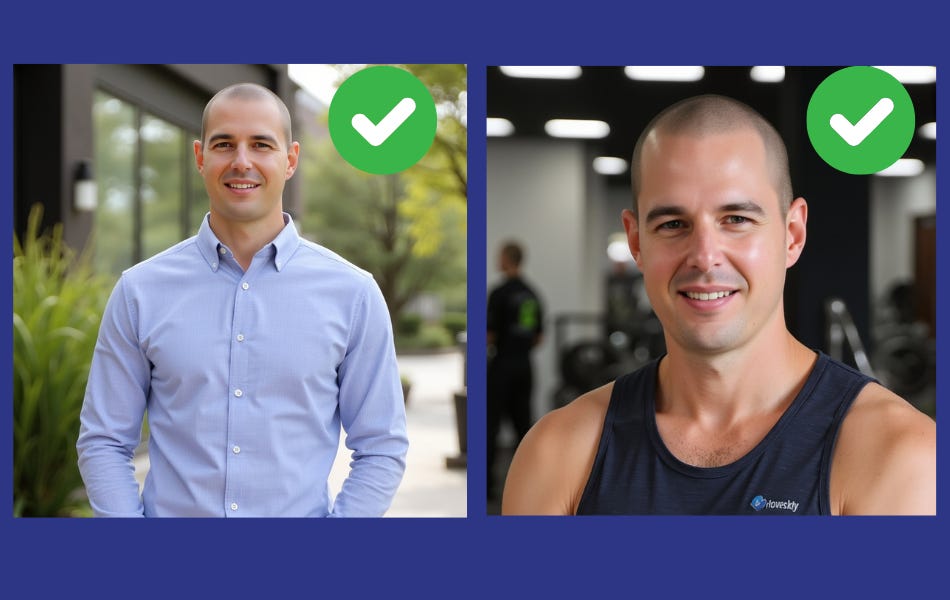How to Make REALISTIC AI Headshots
5 essential secrets to creating the most realistic AI-generated headshots
When I say “realistic AI headshots”, I’m talking about photos that are so realistic even your mom or your spouse wouldn’t know they weren’t real.
I have a lot of personal experience and expertise in creating my own headshots with AI.
Follow these 5 steps, and you’ll be amazed at how authentic (and professional) your AI headshots will look.
How to Create the Most Realistic Headshots with AI
Step #1 — Train a Custom Image Model on Photos of Yourself
The first and most important step is training a custom image model on photos of yourself.
Your photos don’t need to be professionally taken, but their quality does matter. Here’s what you need to know:
Use 8–12 photos (at least) showing:
Different poses
Different facial expressions
Different clothing styles
2. Photos can be shot with a smartphone, but:
Your face must be clear
Take photos from different angles
Use different lighting conditions
Here are some of the training images I used when I trained my own custom model:
What to AVOID in your training photos:
Don’t wear sunglasses or hats (unless you always do in real life).
Avoid having a beard unless that’s part of your regular look.
Consistency in how you look is key.
Why does this matter?
The quality and variety of your input photos determine the quality of your AI-generated headshots.
If you don’t provide good photos — or enough variety — your AI-generated images won’t look realistic.
Even if your training photos aren’t perfect, you can still get good results. Just ensure you have at least 8–12 high-quality photos.
Note: My training photos were not even that great. I could get even better results if I spent more time getting better training photos. But my results were still awesome (even with these mediocre photos)!
Step #2 — Use a Good Underlying AI Model
Not all AI image generation models are created equal.
The best model for generating realistic headshots of people is Flux 1.1.
Here’s why:
Flux 1.1 excels at creating realistic faces.
It has settings that allow for a balance between creativity and accuracy:
Too rigid? All photos look the same.
Too creative? Photos won’t look like you at all.
Tools like Cartario use Flux 1.1 and have pre-configured the best settings to generate incredibly lifelike headshots.
Here are some of the AI headshots I created using Cartario
Note: These AI headshots actually look like me. It is honestly hard for me to remember which photos are real and which are not.
Step #3 — Don’t Overdo It with Prompts
Less is more.
When you write a prompt, focus on the most important aspects.
For example:
Include what’s critical (e.g., hairstyle, clothing style, and background).
Don’t add unnecessary details like specific fabric textures, background objects, etc.
Why?
If you overload the prompt with too many requests, the model won’t know which parts to prioritize. This can result in:
Weird facial features
Hairstyles you’ve never had
Overly focused backgrounds that look off
Step #4 — Be Redundant About Important Features
If there’s something specific you need the model to get right, mention it multiple times in your prompt.
For example:
I always tell the model I have a shaved head and am clean-shaven.
Even though my training photos already show this, the AI might occasionally add a beard or random hairstyle. Being redundant ensures better accuracy.
Here is an example AI headshot I created with Cartario. Look at the prompt I used below.
Prompt:
“andrew_11763 A head-and-upper-body shot of Andrew, clean-shaven with a shaved head, wearing a stylish, tailored button-down business casual shirt. He is standing outdoors in natural lighting, with the sunlight gently highlighting his fit physique and sharp features. The background is softly blurred, featuring a natural setting with hints of greenery or a modern outdoor environment. The overall composition balances warmth and professionalism, with Andrew’s confident and approachable expression making it ideal for a high-quality, professional profile photo. The framing captures more of his upper body, showcasing the clean lines and tailored fit of the shirt.”
Note 1: Do you see the redundancy here? I made sure I mentioned my name twice (once with the model name, and another time). I also pointed out that I have a shaved head and am clean-shaven.
Note 2: The term at the start of this prompt is “andrew_11763”. That is my “trigger word”. Click the link below to learn how to use these trigger words. (Necessary and easy!)
Step #5 — Understand Randomness and Be Patient
AI-generated images have a degree of randomness.
If your first attempt isn’t perfect, don’t give up!
What to do:
Run the same prompt at least 10 times.
Each time, the output will vary slightly.
This is similar to how a professional photographer takes multiple shots to capture the best one.
Why Free AI Headshot Generators Don’t Work
Free tools like Canva or others are great for simple designs but fail at generating realistic headshots.
Why?
Low-quality models: Free tools don’t use advanced models like Flux 1.1.
No fine-tuning: They lack the settings required to produce consistent, high-quality results.
Cost limitations: Training a custom model for realistic headshots is expensive, so free tools cut corners.
If you’re serious about getting lifelike AI headshots, using a tool like Cartario is worth it.
Read more about why free AI headshot generators don’t work.
Final Thoughts
With tools like Cartario, you can:
Generate hundreds of realistic AI headshots.
Save money and time compared to hiring a photographer.
Customize your headshots for different professions (e.g., personal trainer, business executive, or lifestyle shots).
Start creating your own AI headshots with Cartario today!
You’ll love the results.
Cartario lets you create the best AI headshots for LinkedIn
It is also great for AI-generated personal brand photos
Cartario can also create custom AI headshots for specific uses, like AI headshots for doctors.
Here is an AI-generated headshot I made of me as a medical doctor.
*** Follow me on LinkedIn
👉 Sign up for our newsletter to get the latest tips on how to use ChatGPT and boost your productivity.
Check out our new YouTube Channel
Follow us at our website: AI Growth Guys